| dvdisaster Version 0.64 (pl2) |
| To the Internet version | Deutsch English |
Creating the medium imageMost actions of dvdisaster are performed on a medium image residing on your hard drive. This makes things faster and reduces wear of your CD/DVD drive.Please follow these steps to create a medium image (see also the respective markings in the screen shot): 1. Select the drive (1) where the CD or DVD has been inserted. The Linux version currently only provides those drives for selection which are contained in the /dev directory. A more flexible selection scheme will be introduced in a later program version. 2. Select a name for the image file.
Click on the
Make sure to have enough free disk space for the image. Activate the split image option if your file system does not support files larger than 2GB. 3. Read the medium image into the file. Click on the "Read" button (3) to start the reading process.
Screen shot: Reading the image 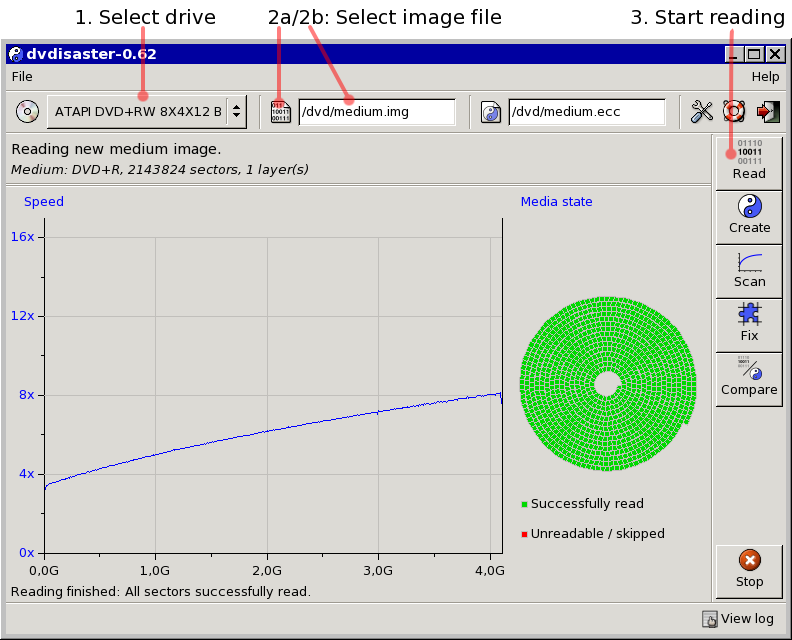
The reading progress will be shown in the graphical representation.
Clicking on the
|
|
Copyright 2004,2005 Carsten Gnörlich. Verbatim copying and distribution of this entire article is permitted in any medium, provided this notice is preserved. |
|